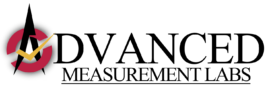We have a lot of CMMs in our lab that come with sophisticated software. This allows us to program and automate the machines for our inspections. While CMM’s have high precision, we still keep a set of traditional metrology tools that we use as secondary verification. These include height gages, micrometers, and drop indicators. The one instrument that is the most versatile for dimensional inspection is our digital caliper. We find them so useful that we have six of them in our lab.
Using a digital caliper
One of the neat things about our digital calipers is that you can use several areas of the instrument to do a measurement. Our lab uses the 6″ Digital Caliper ABSOLUTE ORIGIN Digital IP54 Extreme Accuracy from iGaging.
- Grasp around the ruler and use the two pinchers at the bottom to check the thickness of a given part or assembly.
- Use the two bits above the digital readout to check internal features ( e.g. grooves and hole spacing ).
- Tilt the caliper upright, and now you can use the end of the caliper to check depths of bores and general heights.
- If you have the space for it, you can flip the device around and use the head of the caliper to check depths or step widths.
Calipers, like other hand tools, are good for short measurements. They allow you to inspect critical features without the hassle of setting things up on a coordinate measuring machine or OGP. For instance, when you want to check a dowel pin’s diameter you have to consider these steps.
Setting up a CMM
- Place the part on a RAM optical stage.
- Move the part underneath the camera using the mouse or joystick. (If the part is bigger than your machine’s field of view, you’ll have to use your movement commands many times.)
- Select and place your electronic tools to get a reading.
It’s like what people say, “Why use a bulldozer when a shovel will do?” (Wait, that’s probably just me).
Using a digital caliper with CMMs
Of course, CMMs are better than our calipers for several reasons. One that comes immediately to mind is accuracy. Our calipers are accurate up to .001” within their ranges. While our machines can be accurate to up to .0002” volumetric. We use our CMMs for non-contact inspection for soft parts like those made of silicone. Even the best inspector can only approximate the width of a given soft part. The pinchers will physically start to displace material, leading to a bad reading. So for those instances, it’s best to put the part up to a machine, even if it is just to check two or five dimensions.
We use the CMM as the primary tool for inspection, but the caliper has its worth as a secondary method of verification. There are a few ways a CMM can give out a false reading that has nothing to do with the accuracy of the machine.
When CMMs can give false readings
- The lighting on the part is too bright.
- The part slips, ever so subtly, on the fixture as the CMM’s stage moves about in its CNC mode.
It’s always good to make sure that the results are what the machine says it is, and a caliper is a quick way to check it.
Conclusion
We train our inspectors to spot possible anomalies in a CMM’s results. To verify the results we use hand tools, such as the digital caliper. The occasion to use them is extremely rare on a per part basis. The volume of parts that we run through our CMMs ensures that the calipers don’t sit in their cases for very long.